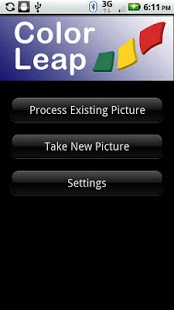Color Leap 1.03
Free Version
Publisher Description
Color Leap automatically enhances the image quality of your photos by:
1. Correcting over-exposed and under-exposed part of your image.
2. Compensating for external factors such as haze, smoke, dirty lens, etc.
3. Sharpening image objects that are slightly out of focus.
4. Reducing the colored noise speckles that commonly occur in low light conditions.
Unlike other photo enhancement apps, Color Leap requires no user input or manual adjustments - no buttons, no sliders, no menus. True photo enhancement was never so easy.
Snap a photo and instantly compare the Original and Processed images.
You can also enhance an existing photo from the phone's photo Gallery.
Note: You will not notice substantial changes for photos taken in good lighting conditions.
You can email your comments to android@colorleap.com.
Enjoy and let us know what you think!
www.colorleap.com
About Color Leap
Color Leap is a free app for Android published in the Other list of apps, part of Home & Hobby.
The company that develops Color Leap is IlanT. The latest version released by its developer is 1.03. This app was rated by 6 users of our site and has an average rating of 2.7.
To install Color Leap on your Android device, just click the green Continue To App button above to start the installation process. The app is listed on our website since 2011-06-16 and was downloaded 96 times. We have already checked if the download link is safe, however for your own protection we recommend that you scan the downloaded app with your antivirus. Your antivirus may detect the Color Leap as malware as malware if the download link to com.colorleap.demo is broken.
How to install Color Leap on your Android device:
- Click on the Continue To App button on our website. This will redirect you to Google Play.
- Once the Color Leap is shown in the Google Play listing of your Android device, you can start its download and installation. Tap on the Install button located below the search bar and to the right of the app icon.
- A pop-up window with the permissions required by Color Leap will be shown. Click on Accept to continue the process.
- Color Leap will be downloaded onto your device, displaying a progress. Once the download completes, the installation will start and you'll get a notification after the installation is finished.